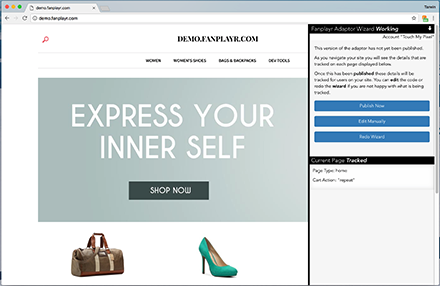Chrome Extension
The Fanplayr Adaptor Wizard Chrome extension can be used to build an adaptor to track details on your site. The Chrome extension can be downloaded from the Chrome Web Store here:
https://chrome.google.com/webstore/detail/fanplayr-adaptor-wizard/idoomhkcjgnabcoimdommhlehddgeggj
Once you've installed the extension, go to the site you want to create a tracking script for, and click the Adaptor Wizard icon. You will be asked to log in to your Fanplayr account. You can just click the "Login" button.
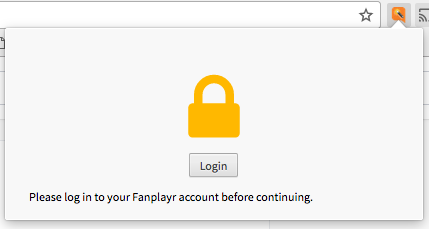
Once you have logged in return to your store and click the Adaptor Wizard icon again. You should now see the following screen.
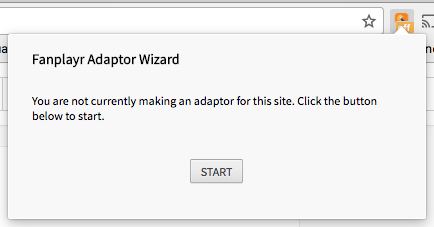
Clicking the "START" button should load a bar on the right hand side of your site.